Home | Audio | DIY | Guitar | iPods | Music | Brain/Problem Solving | Links| Site Map
This work is licensed under a Creative Commons License.
Free Video to iPod Converter for Mac
The Little App Factory has released a new, totally freeware application called Evom that lets users convert virtually any video file (even web videos like YouTube) to iPod format for Mac users. Not only that, but it’s incredibly simple, clean, and fast. If you’re a Mac user, this application is a must-have. It converts every kind of video file you have – divx, xvid, avi, wma, flash, the list goes on – and outputs it into perfect iPod-ready MP4 format. This will probably shape up to be the definitive video to iPod converter for mac for the foreseeable future as long as it remains free. It seems like the developers initially intended for it to be shareware with a license to unlock full functionality, but they have since done away with that model and decided to release the full application for free. My guess is that they want to use it to help drive users towards their other paid software, like iPodRip. Read on for the download link and tutorial with screenshots (although… you really don’t even need a tutorial it’s so easy).
PROGRAM TO CONVERT VIDEO TO IPOD FOR MAC
- Evom version 0.94b (Mac OS X 10.5 or greater) – download here.
1) Download and install the Evom free video to iPod converter for Mac at the link above. Once installed, open the program.
2) Drag and drop your video file onto the Evom interface, or navigate to a video on an internet site like YouTube and drag and drop the link on the same Evom box, shown below.
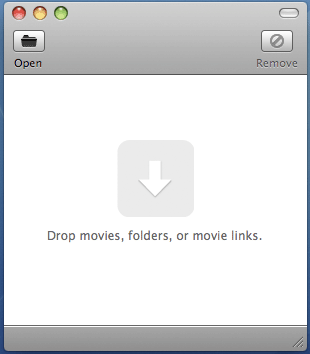
The drag-and-drop interface.
3) Choose the destination for your video. Most likely, this will be your iPod, so click the iPod button (see the screenshot below) and the video will automatically be added into your iTunes library when it’s done converting. It’s literally that easy.
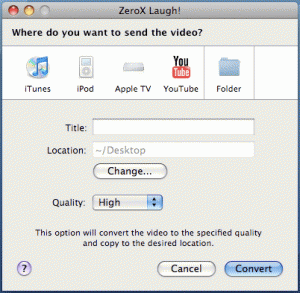
Select the converted video's destination. Most likely, this will be "iPod."
While the Evom video to iPod converter for Mac might not be as feature-packed as other converters on the market, it is by far the easiest, fastest, and user-friendliest of them all. As mentioned above, the application was originally going to be shareware that required a purchased license to unlock full functionality, but the developers stepped away from that model and made it completely free. I would recommend grabbing it before they change their minds.
Also, don’t overlook the browser bookmarklet feature of Evom. Put the bookmarklet into your browser, and you will enable simple 1-click video downloading from popular flash-video sites like YouTube and Pitchfork, to name a few. This feature already exists for many browsers as addons, but again, Evom’s is just plain old simple to use.
All in all, for the user who doesn’t care about editing every little video option and just wants to click a button and be done with it, this is a no-brainer. Post your opinions of the program below, and happy converting!
Home | Audio | DIY | Guitar | iPods | Music | Links | Brain and Problem Solving | Site Map | Contact