Home | Audio | DIY | Guitar | iPods | Music | Brain/Problem Solving | Links| Site Map
This work is licensed under a Creative Commons License.
Teaching Tempo
By Amy M. Burns
Sep 1, 2005 12:00 PM
The Electronic Musician
In Maureen Spranza's discussion of Jean Piaget's theory of cognitive development, she concludes that it is best to integrate music technology throughout the music curriculum at the kindergarten through second-grade levels. (See “It's Elementary” in the Summer 2004 issue of MET. All MET articles are available for free at www.metmagazine.com.) Music technology should never, however, be the driving force of the curriculum. It should instead be used as an enhancement tool to assist lessons and reinforce the musical units, concepts, and objectives that are being taught. When used in that way, music technology becomes a wonderfully creative outlet for your students.
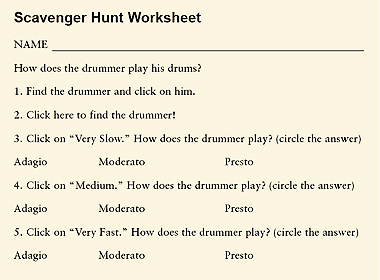
FIG. 1: The children use this worksheet during the online scavenger hunt at the San Francisco symphony's "SFS Kids Fun with Music" Web site. |
This issue's Lesson Plan discusses how to integrate the “traditional” instructional methods with technology, in this case the Web, to teach the basics of tempo. Web sites are an excellent and enjoyable way to reinforce musical concepts for young students. When I incorporate Web sites to enhance a musical concept, I reach both the students we classify as talented and those we classify as strugglers, as well as all of those students in the middle that we sometimes overlook. This is strong evidence that technology can be beneficial in the elementary music classroom.
The lesson helps meet four MENC National Standards:
1. Singing, alone and with others, a varied repertoire of music.
2. Performing on instruments, alone and with others, a varied repertoire of music.
6. Listening to, analyzing, and describing music.
7. Evaluating music and music performances.
GOALS AND MATERIALS
When my first-graders are studying a unit about tempo, we perform various activities involving singing, moving, listening, and performing on instruments. The lesson's objective is for the students to be able to identify, sing, perform, and move to the tempos of adagio, moderato, and presto. This lesson is spread over several music classes. At the conclusion of the unit, I assess their knowledge of the three terms.
Materials include
Finally, you need a multistation computer lab with Web access. If you have only one computer, its display output should be hooked to a big-screen TV. (For a discussion on how to connect the computer to a large screen TV, see “The One Computer Classroom” in the November/December 2004 issue of MET.)
- Adagio, Moderato, and Presto signs.
- Pictures of a turtle, representing adagio; a person walking, representing moderato; and a bee, representing presto.
- The scavenger hunt worksheet (see Fig. 1), on which the students answer questions about tempo.
- The lyrics and melody of the song “I Have a Car” or a similar favorite song of the students.
- Listening samples of music at various tempos, preferably including Rimsky-Korsakov's “Flight of the Bumble bee” and Saint-Saïns's “The Swan.”
TEACHING TEMPO
Begin the first section of the lesson by introducing the tempo or speed of the music by listening to various songs and tapping the steady beat. Then discuss how the beat changed from fast to slow. As a visual aid, show pictures of animals that move quickly and slowly and identify their speed in musical terms, introducing presto for very fast movement and adagio for very slow movement.
As an aural example, play Rimsky-Korsakov's “Flight of the Bumblebee” and have the students describe the tempo as fast/presto. Then have the students move like bees to “Flight of the Bumblebee.” Next, play Saint-Saïns's “The Swan” and have the students describe the tempo as slow/adagio. Have the students move like turtles to “The Swan.” After that, introduce the “Bees and Turtles” game: when you play music that is presto, the students move like bees; when you play music that is adagio, they move like turtles.
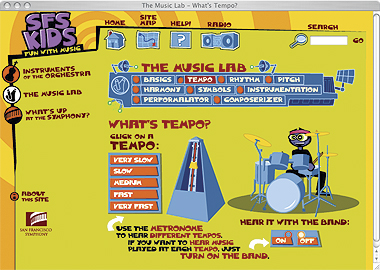
FIG.2: The Tempo exercise is in the Music Lab section of the "SFS Kids Fun with Music Web site. The Metronome and the Band can be turned on and off separately. |
In the second music class, review the ideas of presto and adagio through pictures and movement. With the review completed, you can move on to teaching moderato. Sing “I Have a Car” or a similar popular children's song and identify a new tempo that is not too fast and not too slow, such as moderato (medium). Then have the students sing the song as though the car were running out of gas. Identify the tempo as adagio. After that, have the students sing the song as though the car were trying to win a race. Identify the tempo as presto. To complete that part of the lesson, have the students perform presto, moderato, and adagio rhythms with egg shakers, changing tempo along with the music.
The next class introduces the technology portion of the lesson. Sign out a time for the students to meet you in the school's computer lab; the lab at my school is equipped with 19 iMac computers containing software, CD-ROMs, and headphones, and it has Internet access, which is needed for this lesson. Prepare the lab ahead of time by having the Music Lab section of the San Francisco Symphony's “SFS Kids Fun with Music” Web site www.sfskids.org/templates/musicLabF.asp?pageid=11 already on the computer screens. Click on the Tempo link, and then on the metronome to get started (see Fig. 2). This is an excellent Web site where young students can work on basic musical skills.
Hand out the scavenger hunt worksheet and explain to the students that they will use the Web site to answer the questions on the sheet. The worksheet and Web site reinforce the unit and the students' recall about tempo.
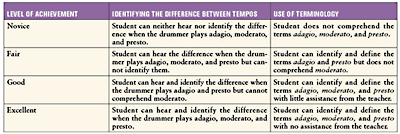
FIG. 3: This rubric shows examples of the levels of achievement for the tempo-identification exercises. (Click on chart to enlarge)
This lesson will produce various lessons of achievements. The ideal outcome is that the students successfully identify the difference between adagio, moderato, and presto. The rubric in Fig. 3 shows various examples of levels of achievement.
Here is a bonus lesson: whenever my kindergartners, first-graders, and second-graders study units about orchestral musical instruments, I enhance the units by having the students participate in playing the game of Concentration.
In preparation, connect a computer with Web access to a big-screen TV, and have the students sit on the floor, facing the TV. After studying, identifying, coloring pictures, and listening to examples of orchestral instruments, reinforce their recall by having the students play the “Music Match Instruments” game from the New York Philharmonic Kidzone site www.nyphilkids.org. From the home page, click on the Game Room link and select “Music Match Instruments.”

FIG. 4: Young students love the "Music Match Instruments" game from the New York Philharmonic Kidzone site. |
Kidzone lets you choose the level of difficulty for this game. The students take turns flipping over the cards and hearing the audio samples of each instrument. When they do not make a match, the cards flip back over. When they do make a match, a bell rings and the cards remain (see Fig. 4). The students love to play this game, and the sound examples of the acoustic instruments are excellent.
Amy M. Burns teaches prekindergarten through third grade general music, teaches band and directs the Falcon Chorus at Far Hills Country Day School in Far Hills, New Jersey. She is the Technology Institute for Music Educators (TI:ME) 2005 Teacher of the Year.
Home | Audio | DIY | Guitar | iPods | Music | Links | Brain and Problem Solving | Site Map | Contact