Home | Audio | DIY | Guitar | iPods | Music | Brain/Problem Solving | Links| Site Map
This work is licensed under a Creative Commons License.
As your iTunes Library grows, you will probably lose track of exactly what music you have already imported. Here are a few tips and techniques on how to get rid of duplicate songs in your iTunes Library as well as some precautions you should take before deleting duplicate tracks.
Requirements:
- any computer with iTunes 4.7 or higher installed (Mac or PC)
- duplicate songs in your iTunes Library
Deleting Duplicate Songs in iTunes
Whether you've downloaded music or imported songs from CDs, you may have a few duplicate tracks causing clutter in your iTunes collection. Here's how to find and get rid of any duplicate songs in iTunes:
- Open iTunes
- Select "Show Duplicate Songs" from the View menu (View > Show Duplicate Songs)
or the Edit menu if you have an older version of iTunes (Edit > Show Duplicate Songs).
- You will now see all the music that you have doubles for in your iTunes Library. For example, take a look at the image below. I have two copies of the Alice Cooper song "School's Out ." Should I delete one of them? Not so fast. Take a closer look at the Album column.

These two tracks may be the same song, but they are from two different albums; the Dazed And Confused movie soundtrack and a compilation called Mullets Rock. Should I delete one of them? This entirely depends on you. If you are short on hard drive space, you might want to delete one of them. Personally, I have a 2TB Lacie drive with plenty of hard drive space for my music and I will keep both songs. But if I had two songs from the same album, I would probably delete one of them.
- Before deleting a duplicate song, there are several things you should take into consideration.
- Play each song to make sure it imported properly and sounds good. You don't want to delete a good version of a song and keep a bad one.
View a track summary of your duplicate tracks before deleting them. You can right-click on any song in iTunes or select "Get Info" from the File menu (File > Get Info). You might have two versions of he same song, but are they really the same? Were the songs imported at the same bit rate? Are they the same file size? Do they both have artwork? Here's a good example of why you should check all duplicate tracks before deleting them. My friend gave me a bunch of songs and I imported all of them into my iTunes Library. I already had a few of the songs he gave me and I ended up with some duplicates which I quickly deleted. I later realized that many of the songs he gave me were purchased using his iTunes Music Store account and I couldn't play them without his password. I screwed up. I deleted many of my songs and got stuck with his songs which I couldn't use. I ended up having to reimport several CDs and even repurchasing some songs from the iTunes Music Store.
Consider making a backup of your duplicate songs before deleting them for good (see example above). You can make a new Playlist in iTunes and drag these duplicate songs into this playlist. Then burn them to CD/DVD-ROM in case you need them in the future.
- You can now manually delete these songs but be careful! These duplicates might be from Live albums, soundtracks or even from a "Greatest Hits" CD. Take a look at the image below. I have three copies of the Alice In Chains song "A Little Bitter." Two of them look like they are from the same album. The third track is a remix version of "A Little Bitter" from the Alice In Chains box set.
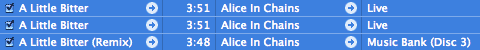
- To "Show All Songs" again you can select "Show All Songs" from the Edit menu or click on the button that says "Show All Songs" at the bottom of your iTunes window (Edit > Show All Songs).
Alternate Ways to Manage Duplicate Songs in iTunes
Several third party software companies and programmers have developed ways to help manage duplicate songs in iTunes. Here is a short list you might find useful:
- Corral All Dupes (Doug's AppleScripts)
- iTunes Dupes Barrier (Hyperbolic Software)
- iTunes VBScript Dupe Killer (Josh G.)
| NERD NOTE: iTunes 4.7 was the first version of the program that allowed users to easily display duplicate tracks in their Libraries. iTunes 4.7 was released on October 27, 2004. [Source: Wikipedia] |
Duplicate songs in your iTunes Library can be a pain in the ass, but they can be taken care of with a little patience and know-how. Whether or not you use iTunes to manage your duplicates or an alternate option, you should always exercise caution before deleting your music. Good luck!
Home | Audio | DIY | Guitar | iPods | Music | Links | Brain and Problem Solving | Site Map | Contact