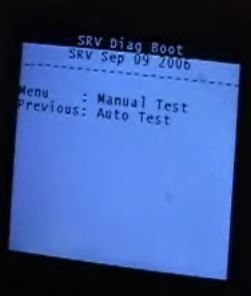Boot The iPod Into Diagnostic Mode
Please note: This article is intended solely for the use of Palmer HS students. These are students who use their iPod's in class for Multi-media and in some cases do not have resources to go outside for repairs. For all others, you are requested to go to: Crunch Gear.
No lie. One time my cat was playing around with my iPod and when I picked it up, it had a funky debug-looking menu screen on it. I flipped out and thought that my new iPod 5G was totally busted. Well I eventually got it back to its normal mode, but what I didn’t know is that there was a diagnostic menu for testing purposes.
In case you want to skip the video, hold the middle button down whilst holding the up button to reset the iPod. Then when it resets, hold the button left button and it’ll boot into diagnostic mode. This can tell you all sorts of wicked information about your iPod’s internal guts, let you ren utests, and totally freak people out. If you want to get out of it, just manually reset it again by holding the middle buttown and the top button.