Home | Audio | DIY | Guitar | iPods | Music | Brain/Problem Solving | Links| Site Map
This work is licensed under a Creative Commons License.
| EXPLANATION | ||||||||
| BATTERY |
||||||||
| FOLDER
ICON |
||||||||
| SAD
iPOD |
||||||||
ELECTRICAL
OUTLET 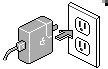 You
might see this icon during
an update or a restore. When you see this icon, disconnect
your iPod from the computer and connect it to an iPod power adapter.
It needs some juice to complete the update process. The update
or restore will complete and iPod will restart to the main menu.
However not all iPods come with a wall charger anymore. If you
don't have an iPod wall charger you can do any of the following:
1) find a friend with a wall charger and borrow it, 2) go to an
Apple store and use their wall charger, or 3) buy
an iPod wall charger for yourself.
It's not a bad thing to have. They come in handy when traveling. You
might see this icon during
an update or a restore. When you see this icon, disconnect
your iPod from the computer and connect it to an iPod power adapter.
It needs some juice to complete the update process. The update
or restore will complete and iPod will restart to the main menu.
However not all iPods come with a wall charger anymore. If you
don't have an iPod wall charger you can do any of the following:
1) find a friend with a wall charger and borrow it, 2) go to an
Apple store and use their wall charger, or 3) buy
an iPod wall charger for yourself.
It's not a bad thing to have. They come in handy when traveling. |
||||||||
| DO
NOT DISCONNECT Is your iPod configured to update songs manually? Do you frequently use your iPod as a hard drive to transport files? The "Do Not Disconnect" message will appear as long as your iPod is connected to your computer. If you are having problems disconnecting your iPod, please read the Do Not Disconnect Won't Go Away article on our website. |
||||||||
MAGNIFY
GLASS
|
For more information, check out Apple's iPod Iconology page.
Home | Audio | DIY | Guitar | iPods | Music | Links | Brain and Problem Solving | Site Map | Contact