Home | Audio | DIY | Guitar | iPods | Music | Brain/Problem Solving | Links| Site Map
This work is licensed under a Creative Commons License.
Accessorize Your iPod®
Dec 11, 2007Apple's family of iPods continues to reign as the most popular digital music player. And for good reason: the iPod line boast elegant good looks and an easy-to-use interface. No doubt you use your iPod as a portable jukebox — that's still its main function. You may also watch downloaded TV shows or movies on your iPod classic, iPod touch or iPod nano. But what about using your iPod as a video source for your home theater, or as a music source for your car stereo? Transforming your iPod into any of these devices is simple. All you need is a handy accessory designed to work with your player.
A case (or backpack) for your iPod
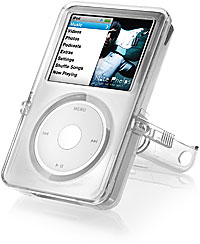 This case incorporates a stand for viewing videos on your iPod. |
Portable listening is the specialty of every iPod, for the matchbook-sized iPod shuffle, the slightly more stocky iPod classic, and the sleek iPod touch. So why not protect your player when you're out and about? There is an impressive array of cases available for iPods. Many feature a clear panel to protect the iPod's screen, and some include padding or a folding flap, for even more protection.
If you like to listen on walks or workouts, you can find a case outfitted for easy mobility with an attached arm band, belt clip, neck strap, or wrist strap. There are versions with a built-in stand, which position your iPod for easy video viewing. Some cases even have built-in speakers, for settings where you don't have to keep your music to yourself.
And fortunately, you don't have to sacrifice style for functionality. Cases come in a variety of colors and designs, from conservative black leather to neon pink, blue, and green.
Want a "case" that can hold your books, keys, and cell phone in addition to your iPod? Check out iPod backpacks. They come in a variety of colors, have a special pouch for holding your iPod, and storage aplenty for your books, laptop, and just about anything else you need to take with you. Some even include built-in iPod controls.
More power to your player
Your iPod came with a USB cable that you use to charge the player's battery via connection to your computer. But what if you don't feel like fishing around the back of your computer for a free USB port every time your iPod needs a charge?
 The DLO HomeDock Deluxe lets you enjoy your iPod's music and videos your home A/V system. |
That's where the Dock comes in. Simply place the player in the Dock, and you've got an easy, always-available way to power your player and transfer songs and shows. You can also find models specially made to connect to certain brands of home receivers, so you can control your iPod with your receiver's remote.
Of course, chargers are available for listening in the car, too; they plug into your car's cigarette lighter. There's also a charger for listening on-the-go. Simply load it with 4 "AA" batteries and attach it to your player.
With the right power accessory, the music doesn't need to stop when your iPod's battery is drained.
Listening options on-the-go and at home
Possibilities abound for listening to your iPod on the go. One of the first accessories many iPod owners pick up is a nice set of headphones — as with home speakers, the quality of headphones ranges widely from affordable "sport" designs to noise-canceling models with impressive bass and clarity. You may also want to consider a Y-adapter, which lets you plug two sets of headphones into one iPod. This can be helpful for listening on an airplane, train, bus, or any other setting where you want to share your music with another person.
At home, you can choose from an impressive array of speaker possibilities. There are mono, stereo, and even 2.1-channel speaker systems custom-designed for getting full, warm sound from your iPod — plus, you always have the option of connecting your iPod to your home A/V system. Best of all, many systems are styled to match the iPod's sleek looks. Here's a sample of what's available:
 The Bose® SoundDock® includes a credit card-sized remote, you can control your iPod from anywhere in the room. |
Lately, wireless solutions have also cropped up for listening to your iPod at home. Employing RF, Wi-Fi® or Bluetooth® technology, wireless transmitters plug into your iPod's headphone jack and transfer data across your living room to your receiver or powered speakers.
Getting more from video and photos
A growing number of accessories enhance the viewing experience of videos on an iPod. Personal viewers that resemble sunglasses let you watch videos from your iPod in privacy — a definite asset for airline travel.
Most iPod docks now include composite video and sometimes S-video output. This lets you connect your docked player to a TV to enjoy your iPod's video on the "big screen." And you can display photos and slideshows from your player as well — handy for sharing images with friends and family.
Extra flexibility and control
You can find all kinds of remotes that make controlling your iPod easier than ever. Some models work in the car, so you can operate your iPod without looking away from the road. Some work at home, sending an RF signal through walls to your A/V system in another room. And some strap onto your wrist, so you can control your player while it's in your pocket or bag, without having to fumble around for it.
Listening in the car
What's the best way to listen to your iPod while you drive? Well, it depends on your car's stereo, your budget, and the level of convenience and sound quality you want. You can choose a basic, inexpensive solution, or a high-end option that delivers optimal sound quality and lets you control your player using your car's radio.
 Use the digital drive-thru® tool at crutchfield.com to find an adapter for your specific iPod, vehicle, and stereo system. |
Whatever option you choose, make sure you have an accessory that lets you secure your iPod in the car. Whether it's a universal mount that attaches to the car's interior, or a vehicle-specific mount that bolts onto the dash, one of these simple gadgets can help keep your iPod from flying around your car at the next sudden stop.
Now, let's take a look at what's available for getting music from your iPod to your car's radio.
Budget-friendly accessories
- Cassette adapter — This gadget has been around for a while, and it's still as easy to use as ever. Just plug it into your iPod's headphone jack, and place the adapter in your cassette player. The resulting sound quality sounds about as good as, well, a cassette tape.
- Wireless FM transmitter — Like the cassette adapter, this device plugs into the iPod's headphone jack. But instead of using your car's cassette deck, it turns the music from your iPod into an FM signal, which it transmits to your car's radio. These devices can be powered by "AAA" batteries or your car's cigarette lighter. This option is simple and easy to install, but in some locations, interference and static can be a problem.
Getting better sound quality in your car
- Wired FM modulator — Much like a wireless FM transmitter, this device sends a signal to your car's FM radio. But unlike the wireless solution, the wired FM modulator provides a signal directly to the radio's antenna input, so the signal is much stronger. The FM modulator is still susceptible to interference from surrounding stations, however.
- Auxiliary input — Some car head units are equipped with an auxiliary input jack, which allows you to connect your iPod directly to your car's radio using a minijack-to-RCA cable. While some head units have an aux input conveniently located on the front panel, many place the aux input in back, requiring you to run the cable under the dash.
- Bluetooth adapter — If you want to connect your iPod to your car's radio wirelessly, consider the Bluetooth options. These newer adapters consist of a transmitter, which plugs into the iPod's headphone jack, and a receiver, which plugs into your head unit's auxiliary input. Sound quality is just as good as a wired connection, and without wires running to and from your dash.
 A factory stereo iPod adapter like this one from USA-SPEC let's you operate your iPod with your car's CD changer controls. |
Full-function options for ultra-convenient operation
The options above are partial solutions for in-car iPod listening: they let you get the music from your player to the car's radio, but you have to find separate options for securing, and maybe also charging, your iPod.
Interfaces exist, however, which let you use your car stereo (or an external remote) to control the music coming from your iPod, and to display the iPod's information on the car radio screen (or on an external display). This can make using your iPod especially convenient in vehicles that have those controls built into the steering wheel — and contribute significantly to safer driving. Plus, these solutions keep your iPod fully charged, so you don't have to worry about running down the battery.
- Factory stereo iPod adapters — These interfaces are made specifically to connect your iPod to your factory radio. They connect to your factory radio CD changer port and to the iPod, so the sound quality is optimal. They allow you to navigate through your iPod's song collection using your factory radio controls, including steering wheel controls. Some models can display the information on your iPod's menu on your factory radio's screen. This kind of adapter also charges your iPod automatically, making it ideal for long trips.
- Brand-name stereo iPod adapters — If you've upgraded your car's sound system with a brand-name stereo, chances are good that the same manufacturer now has an iPod interface available. These brand-specific adapters connect to a CD changer input, and give you the same superior sound quality as auxiliary input connections. You also get full access to the iPod's menu from your radio and a power supply to keep your iPod charged. Most brand-name radios have superior displays, which makes navigation even easier. Plus you can take full advantage of your system's sophisticated sound-shaping options, so you can get the best possible sound from your iPod's song collection.
- Universal iPod Control System — A universal iPod control system includes an external display that mounts on the dash, and a remote control for navigating your iPod. Plus, you get the flexibility of connecting your iPod to your car stereo via wireless or wired FM, or through an auxiliary input.
 The Harman Kardon Drive+Play® iPod Control System |
Sponsor this page: