Home | Audio | DIY | Guitar | iPods | Music | Brain/Problem Solving | Links| Site Map
This work is licensed under a Creative Commons License.
Convert DVD to Your iPhone
Here, you can follow the guide to rich your life with fun.
1. Download Nidesoft DVD to MP4 Converter and then install it.
2. Click Nidesoft DVD to MP4 Converter component. Load your DVD clicking ?Open DVD? button or choosing ' Open DVD' from 'File' drop down menu. Several titles appear in the list after loading video
3. As showed by the dialog box below, by clicking before the DVD title or ?Expand? button, you can expand the title tree and choose the titles or chapters you want to convert. And also you can preview the chapters in the preview window on the right top to find the chapters you like. Just highlight an item, and then press to play it. All the buttons are available.
4. Select the target output format: In ?Profile Setting?, you can choose the format you want to convert your files to. And all the target formats are shown in the dropdown list.5. After selecting certain output format, the right panel will show general standard of the format. You may specify it or just keep the default settings. Select the audio track, subtitle in the main interface for the highlight chapters.
6. Select the output folder by clicking the ?Browse? button or directly enter a path in ?Output Folder? box. The "C:\temp" is set as the default output folder. Then, click ?convert?, your converting process begins.
Daniusoft DVD to iPhone Suite,i like the trim function best
Here is also a step by Step guide for you
http://www.daniusoft.com/guide/dvd-to-iphone-suite.htmlIn the 'edit' window of the settings menu, there are many settings to be adjustable.
a. Crop mode
If your DVD video has black sides, you can use this Crop function to remove them. Click the Crop mode dropdown list, there are four options available including no crop, cut off all, cut off top and bottom and cut off left and right. You can choose one of them according to your need. Moreover, zoom in and zoom out are available for you.
b. Special effect
You can set the output effect by clicking the special effect dropdown list, if you don't need to set it, the default value is no effect, otherwise you can choose gray.
c. Brightness
If you want to change the original video effect, you can drag the 'Brightness ' slide rod to set the video brightness.
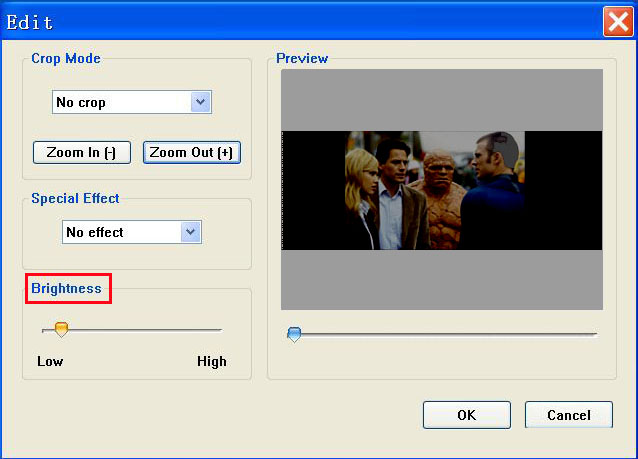
Step 3:
After finishing all the settings you can click ‘OK’ button to confirm then return to the main interface and click the 'Convert' button to start the conversion.And all you need to do now is to wait for the conversion to be finished. The converting rate of progress will be shown in the bottom of the interface.
The trial version of DVD Ripper Platinum can only rip 2-minutes video or audio files; you can get the full version from here.
Contact Us
If you have some further question, you can visit http://www.nidesoft.com or email to: support@nidesoft.com
Home | Audio | DIY | Guitar | iPods | Music | Links | Brain and Problem Solving | Site Map | Contact