Home | Audio | DIY | Guitar | iPods | Music | Brain/Problem Solving | Links| Site Map
This work is licensed under a Creative Commons License.
Everything you were afraid to ask about Cables
for your home or project recording studio
 |
One of Tweak's jungles of cables, in fact, one of the more orderly ones. |
Putting together a home studio requires a mind that can visualize, in a second, the signal flow of the entire studio from every remote piece though interfaces, patch bays, mixers, your computer and then the seemingly thousands of virtual cables and switches inside each computer application. To become the master of your recording studio, whether it is large or small, you must always know where your signal is and know how to get it where you need it (to your recorder, most of the time). We connect signals to pieces of gear with cables. To maintain the integrity of the signal, we need to understand which cables to use to connect our gear. This page is designed to answer all the cable issues a home or project studio is likely to confront and get you past the common misunderstandings newbies have.
The glossy ads in the trade magazines always show gear in it's ideal pristine state, shiny, new, and never with cables connected. Perhaps this is a psychological point, to make the prospective buyer get a sense of how nice it would be to have this box sitting there. In the real world, however, there are a tangle of issues for installing almost anything. Most of these entanglements are cable related. With each piece you buy, the living sea of cables behind tables and racks get denser and more knotty clusters develop, making the act of even tracing a cable from origin to destination a matter of great intricacy.
The more cables you have the harder they are to control. You think, "oh, I need a patchbay" to control them all. But the patchbay itself will generate even more cables. Then you think, I got it, I'll use cable ties. But these to have problems of making sure all the cables in the bunch have the right length, which again leads to more cables to get all the lengths even. You might refrain from getting more gear so as not to upset the fine cable job you did!
Things can get out of control quickly
Common Analog Cables
The XLR cable (3 prong) This is a common microphone cable. May also be used as a line level cable for gear that has balanced ins and outs. The XLR cable(3 prong) This is a common microphone cable. May also be used as a line level cable for gear that has balanced ins and outs.
These cables can go long distances, even to another room if required.
The TRS "Tip-ring-sleeve" cable (2-conductor plus ground) This is a cable for balanced signals just like the XLR above, it just has different connectors. Note that TRS cables are typically used for mono, not stereo, signals in most studio gear. The exception being the headphone jack.
CBI makes a nice 20 gauge TRS cable and a less expensive 24 gauge.
Like the XLR these cables can go long distances, even to another room if required.
The TS "Tip-sleeve" cable (2 conductor "phone jack") This cable is for unbalanced signals. These cables should be kept as short as possible. Keep them under 12 feet and away from power transformers (wall warts) or they may pick up dreaded hum and ruin your audio signal.
The RCA Cable ("home stereo" cable) Because each cable in the RCA pair (as shown below) only has 1 conductor plus ground, it is for unbalanced signals, just like the TS cable above. Keep them as short as possible.
A variation on this is the Soundcard 1/8" stereo plug to dual RCA. Its very helpful with consumer grade soundcards and some laptops. Keep them as short as possible.
The MIDI Cable (Below: 5 pin DIN cable)
Hosa Standard MIDI Cable (Black)
All Hosa MIDI cables feature precision-molded terminations for a tight, positive fit. All 5 pins are discretely (individually) wired, with one conductor forming the high-density spiral shield.

Length under 50 feet is not an issue.
Simple MIDI to USB interface
M-Audio MIDISport UNO 1x1 MIDI Interface with Cables and ConnectorsThe MIDISport Uno is a 1x1 MIDI interface that is totally portable, hot-swappable, and powered completely by your computer's USB port. Drivers support all Windows operating systems 98SE and higher, as well as Macintosh OS 9 and Mac OS X.
The Insert Cable (Below: TRS to mono "Y" cable). Insert jacks on mixers are not balanced. Basically, on the TRS end, it carries both the input and the output of the mixer channel with a common ground. These cables allow you to insert a device in the channel's path, like a compressor or EQ or to carry the signal to a patchbay where devices can be conveniently patched in.
Keep them as short as possible.
Insert to direct out cable. Sometimes we want to use the inserts on our mixer as a direct out and only take the signal going out of the channel and not return a signal to it (like when we want to connect a soundcard to the mixer). You can do the old trick of sticking in a TS cable halfway (to the first click) or get one of these.
The Elco Cable ( 56 pin connector to 16 TRS) For professional multi-track recorders
What is a Snake? A snake is a bunch of cables bundled together in one casing. This helps keep the cable jungle a little more under control by only having one thick cable to step on or trip over, rather than 8 or 16. High quality snakes for XLR cables are expensive and include a "stage box" where the mics and other instruments are connected. Multi track snakes can be found in many types from TRS to TRS, to TS to TS, RCA to TS, and TRS to TS (an insert snake). These come in varying qualities. One problem with inexpensive snakes is that one of the 8 cables may go bad and you are stuck with loose ends hanging out. I really like the
What is an XLR jack?
What is a 1/4 " Line Input
What is an RCA line input?
What is a combo jack?
Note that the combo jack allows you to connect either XLR -or- 1/4" cables. (The 1/4" connection might either be HiZ (high impedance, i.e., "instrument level" like guitar or "line level" like keyboards, tape decks, external processors, etc.)
CBI 8-Channel TRS to TRS Snake I recommend these with no hesitation. Great for 8x8 audio interfaces
CBI RCA Female To 1/4-inch Male Connector The world's most useful adapter
Hosa Coupler - 2 Pieces (Female RCA to Female RCA) < The budget studio's friend
with both of the above you can use an XLR mic cable as a balanced TRS line level cable
The intelligent, CPU-controlled CT100 accepts virtually any connector type: XLR, mono and TRS phone (1/4 in., 1/8 in., TT), RCA and MIDI. It shows which input pin is connected to which output pin. Separate LEDs indicate proper shield connection and phantom power presence. The CT100 also offers an installed cable test mode and a continuity check plus a test tone generator.
Behringer's Ultrapatch Pro PX2000 is a brilliantly conceived patchbay that enables you to get your studio or rehearsal room connections organized and get you one step closer to the effective, professional working method you crave. Whether for a complex studio matrix or a modest patching solution for smaller setups, the Ultrapatch Pro is an investment you'll never regret.
How do I connect a Patchbay?

Here's the standard normal procedure. Connect an insert cable in the insert jack of the mixer. The output of the Mixer goes in the bottom rear of the bay and goes out the top rear of the bay back to the Mixer. If nothing is connected to the front jacks of the patchbay, this signal will just pass through and back. To take the output of the channel from the front of the bay, you insert a cable in the bottom front jack. To patch another signal into the mixer to replace the existing signal, you patch a cable into the upper front jack.
Common Digital Cables
Stereo (2 channel) digital cables
A: These are all different methods of sending 2-channel (stereo) digital audio data down a cable to another device. Note, this is DATA, not an analog signal. The data bypasses all analog circuitry to make the perfect clone of the original data. AES/EBU requires a cable with microphone (XLR) connectors. This method is used a lot with pro gear. Common lengths for these pathways is from 3-15 feet. Can you use a Mic cable as an AES/EBU cable? We are advised not to. If you are in a jam, video-rated cable may work.
S/PDIF: (Stands for the Sony/Phillips Digital Interface) There are two types: Coaxial and Optical.So when some says they are connecting via S/PDIF, you should then ask, Coax or Optical? Coaxial requires a cable with RCA connectors. They look just like common "home stereo" connectors.
In fact, sometimes you can get a high quality stereo cable to work if the run is short. The limit on length is 6 meters or 19.8 feet which is fine for the home studio.
Optical is another flavor of S/PDIF and has the square connectors called TOSLINK connectorsThe optical format allows for very long cable runs of 15 meters (50 feet) When you buy gear you want to make sure your digital devices follow the same standard or you will have to buy a converter box. You cannot run a coax into an optical jack with an adapter, the signal needs to be converted.
Multi-Channel Digital Cables
The three main methods are Roland's R-BUS, Tascam's TDIF or Alesis ADAT Optical. These are all multichannel digital data piping schemes. They differ from S/PDIF and AES/EBU because they send 8 channels instead of two channels. R-BUS and TDIF cables look the same; both use a 25 pin connector, just like a large serial port cable. ADAT "light pipe" uses TOSLINK (optical) cables, the same cable as optical s/pdif. But, again, when connected to ADAT i/o these carry 8 channels of digital audio. ADAT is a wonderful thing. Get comfortable with it. Its becoming common on audio interfaces, digital mixers and mic preamps.

TDIF Cable
Sync Cables
ADAT Sync.
This is a 9 pin D-sub cable that look like a small serial cable connector. It sends MTC (MIDI Time Code) and other synchronization signals. Note: Many devices can send and receive MTC on MIDI cables.
Word Clock Cables. These are 75 OHM cables (like TV cable) but have the "press and twist" BNC connector which you may have seen on the back of older computer monitors.
Hosa BNC 75-Ohm Male to Male Word Clock Cable
RG-59 75-ohm coaxial cable for use with video and word clock applications. BNC Male to BNC Male.If you are using two audio interfaces word clock keeps them in sync.
Computer Interface Cables

Firewire cables are increasingly being used to connect audio interfaces as well as Camcorders and digital video equipment.
USB (Universal Serial Bus) cables connect MIDI interfaces and some audio interfaces as well.
SCSI (Small Computer Systems Interface) Cables come in many types. Sampler by E-Mu use the "old" 50 pin Centronic connectors. Don't confuse these with the 50 pin "half pitch" SCSI III connectors which are smaller. Inside the computer or sampler you will typically find 50 pin internal SCSI cables.
Other scsi devices may use the DB25 "Mac" connector which looks identical from the outside to a 25 pin serial cable. These are also called SCSI II connectors.
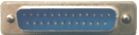
There are also DB68 pin SCSI III connectors. These have 68 pins and are common on SCSI hard drives and SCSI cards. So what if you have a DB50 SCSI connector on your card and need to connect a 50 pin Centronics connector? You got it, SCSI adpater City, here you come.
Everything you wanted to know about cables but were afraid to ask in a music store.
Q) What is the difference between balanced and unbalanced connections?
A) TS--tip and sleeve (1 conductor plus ground) is for unbalanced signals.
TRS--tip ring sleeve (2 conductor plus ground) is for balanced signals. With balanced cables, you can travel longer distances without picking up hum or noise...Note: It is the signal that is unbalanced or not. Using a TRS or XLR cable does not make an unbalanced signal balanced. However, if you use a TS (or RCA cable with adapters) on balanced signal, the signal will become unbalanced. Keep in mind that both the source and destination gear must pass balanced signals and you must use TRS or XLR cables to maintain the balanced connection.
Ok, many of you are still in trouble. Let me spell it out.
Balanced gear
|
TRS or XLR cable
|
balanced gear
= balanced connectionBalanced gear
|
TRS or XLR cable
|
unbalanced gear
= unbalanced connectionBalanced gear
|
TS or RCA cable
|
balanced gear
= unbalanced connectionunbalanced gear
|
TRS or XLR cable
|
unbalanced gear
= unbalanced connectionQ) Can you plug an unbalanced TS plug into a balanced TRS jack
A) Yes. In most cases there is no problem with doing so. If the manufacturer says you can use unbalanced or balanced it is fine.
Q) Does that make the unbalanced gear balanced
A) No. All three connectors must be solid to realize the benefits of a balanced line signal.
Q) How can I make my unbalanced synth Balanced?
A) With a direct box, or line level shifter, the unbalanced signal is converted to a balanced signal.
Q) Can you use an XLR to TRS cable and keep a balanced signal path?
A) Yes. The gear can't tell.
Q) Are "Guitar cables" the same as "instrument" cables?
A) Yes. Both are TS cables.
Q) Can I use an XLR Mic cable as a balanced instrument cable with TRS adapters?
A) Yes. It is done all the time in pro studios and on stage.
Q) Can I connect my XLR mic to my soundblaster 1/8" phone jack?
A) Yes, you can make it happen with adapters, but you will defeat the balanced signal. The Mic will likely hum and sound like garbage.
Q) Is a headphone balanced?
A) No, it uses a TRS cable but in a different way. A balanced audio signal only carries one mono channel of audio. A headphone jack carries 2 signals for stereo and both these signals are unbalanced. Make sure you get this straight as it is perhaps the most embarrassing way to show off your noob-ness.
Q) Can I connect my turntable to the RCA tape in jacks on my Mixer?
A) No. The turntable is a very weak signal that needs a preamp and a ground.
Q) Can I connect my line level tape deck outputs to the instrument level HiZ jacks on my audio interface?
A) Usually Yes. Turn down the trims as low as you can. If there is no variable trim knob (like on ultra cheap gear) then the tape deck might be too hot
Q) Is it wise to run two signals to a single jack on my mixer with a "Y" cable?
A) No. You risk adding noise and hum and the gear does not like it. You might even damage your gear. Its a rule: Never force two outputs into an input (that is why we use mixers).
Q) Ok then, Can I split the output of a device with a Y cable to go to two destinations.
A) Yes. That is fine. A common use of this is to split a mono effects send to go to both the left and right input of an effects box.
Q) Can you use a TRS to TRS cable with 1/8" (headphone) adapters and connect a stereo soundcard output to a stereo mini disc input?
A) Yes. No problem
Q) Are plastic molded plugs worse than those with metal housings ?
A) Yes. You can't repair those with plastic moldings. With good quality metal housings you can re-solder the leads when they break, and cables nearly always break near the plug or where the strain relief is.
Q) Can I use an RCA cable as a digital s/pdif coax cable.
A) If it is well shielded, it might work.With a cheap cable, the data may get garbled and your computer will send up alert boxes saying "unknown format", or "wrong sample rate", or something unintelligible. Ideally these digital cables have 75ohm cable in them (like your TV cable). You could make one out of extra TV cable you have laying around.
Q) Can I use a DB25 serial cable as a SCSI cable?
A) I've done it. However, some db25 do not have all 25 pins connected. These won't work.Also, premium SCSI cables have special shielding (which is why they are so thick) and a limit on length. So if you use a 25 foot DB25 modem cable you are asking for big trouble.
Q) Can you hear the difference between quality analog cables and cheap ones.
A) Yes. When the cheap ones break.
Q) Do you think cable ties are a good idea?
A) Makes things neater and might let you vacuum more often, but is also harder to rip apart when one cable goes bad or needs to move.
Q) Is the ADAT toslink connector the same as a s/pdif toslink connector?
A) Yes. The same cable may be used too.
Q) OK then, is an ADAT LightPipe the same as an ADAT cable the same as a home theater "optical" audio cable with toslink connectors?
A) Yes. All three terms refer to the same cable. That is a Fiber Optic cable with toslink connectors. ADAT cable and LightPipe mean the same thing. Note that there is also an ADAT SYNC cable which should not be confused with the above. The sync cable is used when you connect up two or more ADAT recorders.
Q) is there an adapter for ADAT cables that can give you 8 separate digital outputs?
A) Not inexpensively. There is no common adapter for this task. A conversion boxes exist for this task but they are quite expensive.
Q) Are there RBUS, TDIF and ADAT adapters that allow you to go from one format to another?
A) As above, there are no adapters for this task. However, there are conversion boxes for RBUS to ADAT and some audio interfaces can convert ADAT to TDIF and vice versa, like the MOTU 2408.
Q) Is it true that ADAT cannot handle sample rates over 48kHZ?
A) For 8 channel transmission, yes, but manufacturers use two methods to work around this. The ADAT lightpipe cable has a limit to much data can be transmitted through it. Audio interface makers often solve this problem by only letting you use only 4 of the 8 inputs and outputs at the 96kHz rate. The newer alternative that is appearing is to add additional ADAT ports to split the load. This are often called the "dual SMUX" protocol.
Q) I am thinking if I buy super high quality MIDI cables, my audio tracks will sound better, Any ideas?
A) Argh. You need to go here again. Dude, get it straight.
OK class, someone got it wrong so stand up and
Lets all Sing:
Audio.... does... not.... go .....down.... a.... MIDI..... cable
It..ne-ver...does
It ne--ver did
It ..ne--ver...will...
Lol
Home | Audio | DIY | Guitar | iPods | Music | Links | Site Map | Contact