Teaching Dynamics
By Don Muro
Feb 1, 2006 12:00 PM
The Electronic Musician
Although most of today's electronic dance music and radio hits lack dynamic variety, the use of dynamics is a vital component of expressive performances in many musical genres. Movie soundtracks, as well as classical and jazz compositions, use dynamics extensively, as do many types of acoustic music. As musicians and teachers, we know that students will have a better understanding of music when they can understand how dynamics contribute to musical expression. A simple lesson using a keyboard synthesizer can help raise students' awareness of this important musical element.
Here is a basic lesson plan to introduce the concept of dynamics to middle-school students. This lesson helps meet MENC National Standards 2 (performing on instruments, alone and with others), 5 (reading and notating music), 6 (listening to, analyzing, and describing music), 7 (evaluating music and musical performances), and 8 (understanding relationships between music, the other arts, and disciplines outside the arts).
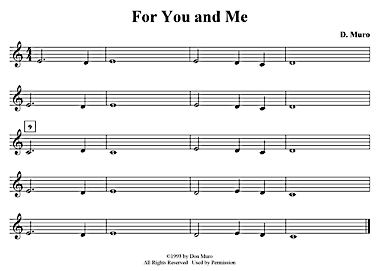
FIG. 1: This piece is to be played with General MIDI program 72 (clarinet) using the MP3 accompaniment provided on the MET Web site. |
INTRODUCING THE CONCEPT
First, ask your students to select General MIDI (GM) synth program 72 (clarinet) and to play the music in Fig. 1, using the accompaniment provided in Web Example 1. If there are two students at a keyboard, one student should play the part as written, and the other should play the part one octave higher. When they are finished playing, ask the students if they heard any changes in the accompaniment. If they are unable to identify the dynamic changes, play the accompaniment again and ask the students to listen without playing. Lead their responses until they can define “dynamics” as the degree of loudness or softness in music.
Next, demonstrate the concept of dynamics by playing loud and soft sounds on classroom instruments such as piano, guitar, and Orff instruments. Be sure to demonstrate obvious sudden changes in dynamics. If no classroom instruments are available, use recordings of solo acoustic instruments or play imitative sounds on your electronic keyboard.
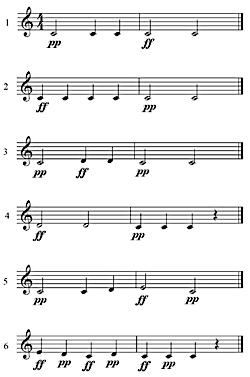
FIG. 2: Examples of statement/echo patterns for teaching dynamics.
|
Get students thinking by asking the following questions: How do you control dynamics on a piano? (Answer: by striking the keys with varying amounts of force.) How do you control dynamics on a trumpet? (Answer: by increasing or decreasing the amount of air pressure.) How do you control dynamics on a violin? (Answer: by increasing or decreasing the amount of pressure from the bow.)
Practically speaking, controlling dynamics on an electronic keyboard works much as it does with an acoustic piano: when the keys are struck quickly, the dynamic level is loud; when the keys are struck slowly, the dynamic level is soft. The difference is “under the hood,” and most students won't know that part unless you explain it (see the sidebar “How Electronic Keyboards Produce Dynamics”).
HANDS-ON EXERCISES
Ask your students to experiment with the velocity sensitivity on different sounds. Although all GM synth sounds respond to MIDI Velocity messages, sounds such as GM 9 (celesta) and GM 11 (music box) have a relatively narrow dynamic range that may be less apparent to the students.
Next, ask the students to select sound GM 66 (alto sax) and to echo the two-measure phrases you will play. Begin by playing simple one-note patterns with one change in dynamics, and then gradually add more notes and dynamic changes to the two-measure patterns (see Fig. 2). If students don't have individual speakers at their stations, have them raise their hands and let them play their echo patterns for the class through the lab headsets.
Next, introduce students to dynamic markings and their meanings, beginning with pp and ending with ff. Ask your students to look at the music in Fig. 3 and to identify the dynamic markings that have been added to the score. Invite them to perform “For You and Me” with the accompaniment using GM 76 (tenor sax), this time applying the new dynamic markings.
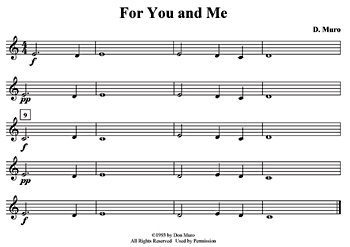
FIG. 3: The same piece as in Fig. 1 but with dynamic markings.
|
LESSON EXTENSIONS
Students should understand and recognize the importance of dynamics in most styles of music. Reinforce this concept by playing recorded examples of sudden dynamic changes in pieces such as the first movement of Beethoven's Symphony No. 5 or Haydn's Surprise Symphony. If there are band or orchestra students in your class, ask them to bring their instruments and show how dynamics are controlled. Compare the different dynamic ranges of different acoustic instruments.
For homework, ask the students to find a recording that has no dynamic range, as well as a recording that has a wide dynamic range. The first part of the assignment will be easy; the second part will be far more difficult for some students but is well worth the effort.
Detailed lesson plans on dynamics and other elements of music are included in Don Muro's MIDI keyboard curriculum. For more information visit www.donmuro.com/curriculum.htm.
How Electronic Keyboards Produce Dynamics
Most electronic keyboards are velocity-sensitive, meaning that that they track the speed, or velocity, with which each key is struck. When you strike a key, the keyboard sends a MIDI Note On message, indicating a note has been triggered; identifies numerically which note was played; and provides a Velocity value. The Velocity value can range from 0 (no sound) through 127 (as fast as it can measure, so the note will play at full volume).
For instance, when you play a middle C with moderate speed, the keyboard registers a MIDI Note On message for note number 60 (middle C), with a Velocity value of approximately 64. Since Velocity is part of the MIDI message, it can be edited in a sequencer.
Be aware that some electronic keyboards are not velocity-sensitive and cannot provide dynamic variation through keyboard performance.
|