Changing The System Appearance
J McQueen
February 25, 2008
From the Desktop, click the apple button in the top corner of the screen and go down to "System Preferences..."
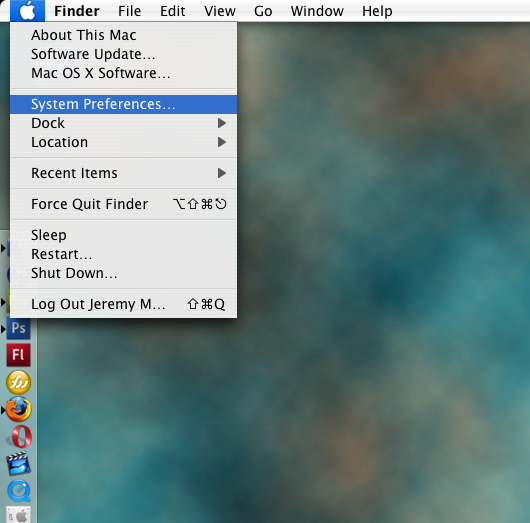
From the System Preferences window, select the Appearance icon in the top left corner.
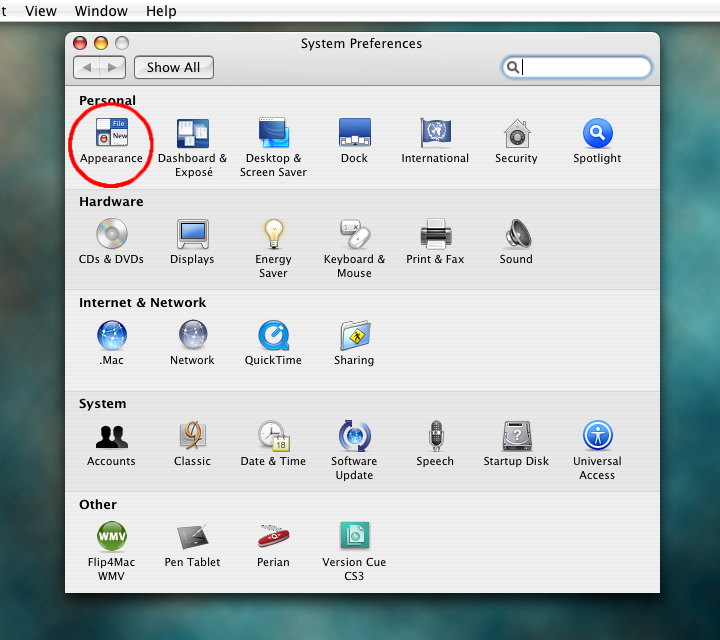
Below is the System Appearance settings window:
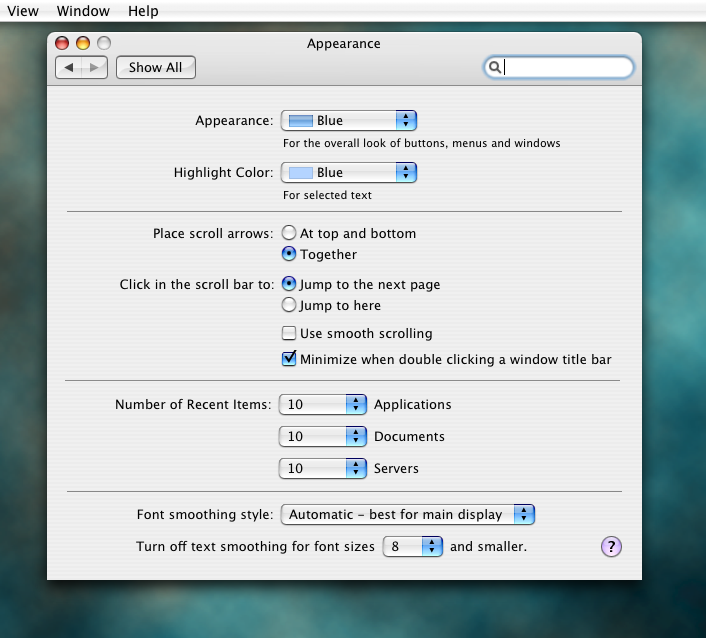
From this window a number of settings can be changed:
The Appearance color changes the color of scroll bars and window frames.
The Highlight color changes the color of text that you select.
The scroll arrows are the arrows that move the scroll bar.
Recent Items are the last few documents or programs that you used
(The rest of the options in this window are even more obvious to figure out)