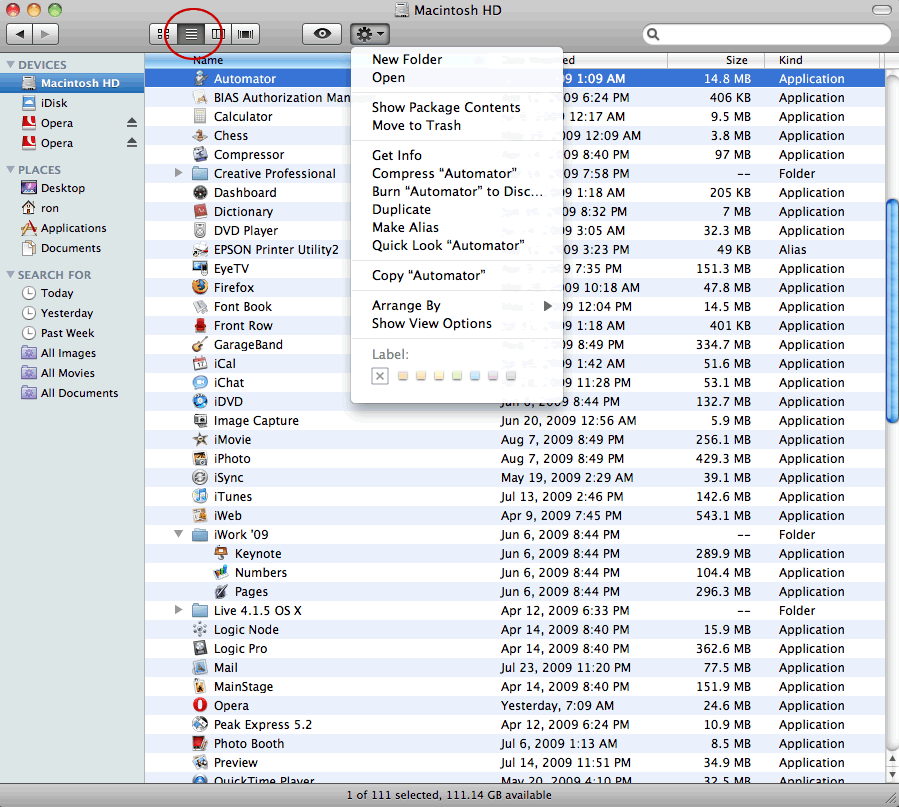Mac OS X: The Finder
Images have been optimized to PNG-8 from PNG-32. Image quality has been sacraficed for faster load times.
The Finder is to Mac OS X, what the Explorer is in Windows. Below are several of the different viewing options available.
To get to your desktop quickly press Fn-F11. To bring up the Finder, click on the Macintosh HD

or click on the Finder icon on the far left of your Dock

There are several different views available on the Finder, but when the Finder opens it will default to the icon view. I prefer the organizational structure of the column view, and you can have the Finder default to that by going to the View on the Finder menu bar. To change from the default view icon view to column view, begin by opening the Finder.
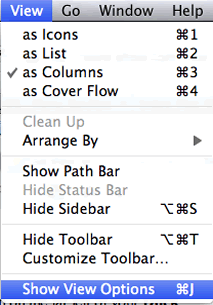
To change from the default icon view click first make sure that you are in the view that you want to be in, then click on the Show View Options and in our case select the Always open in column view checkbox. If it does not take, then you may have to Restart the system.
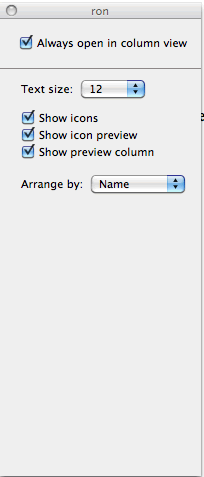
Icon View
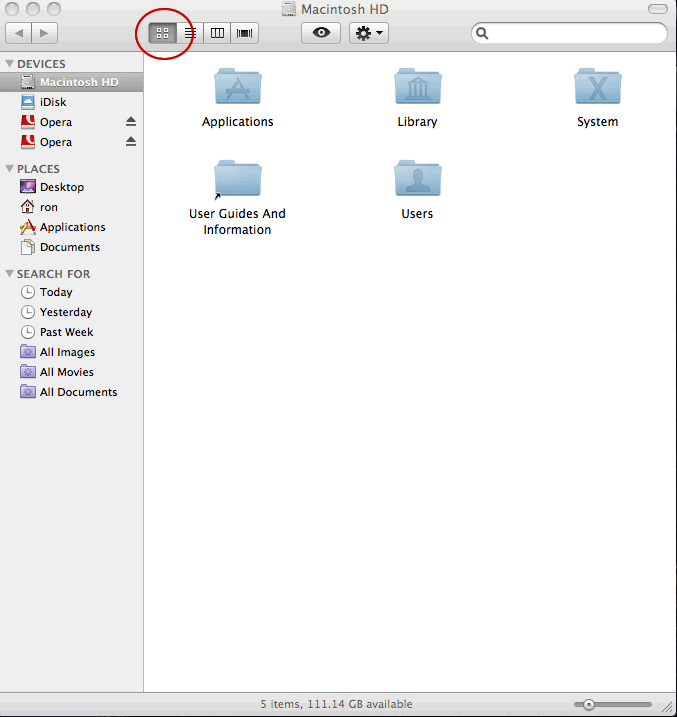
List View

Column View
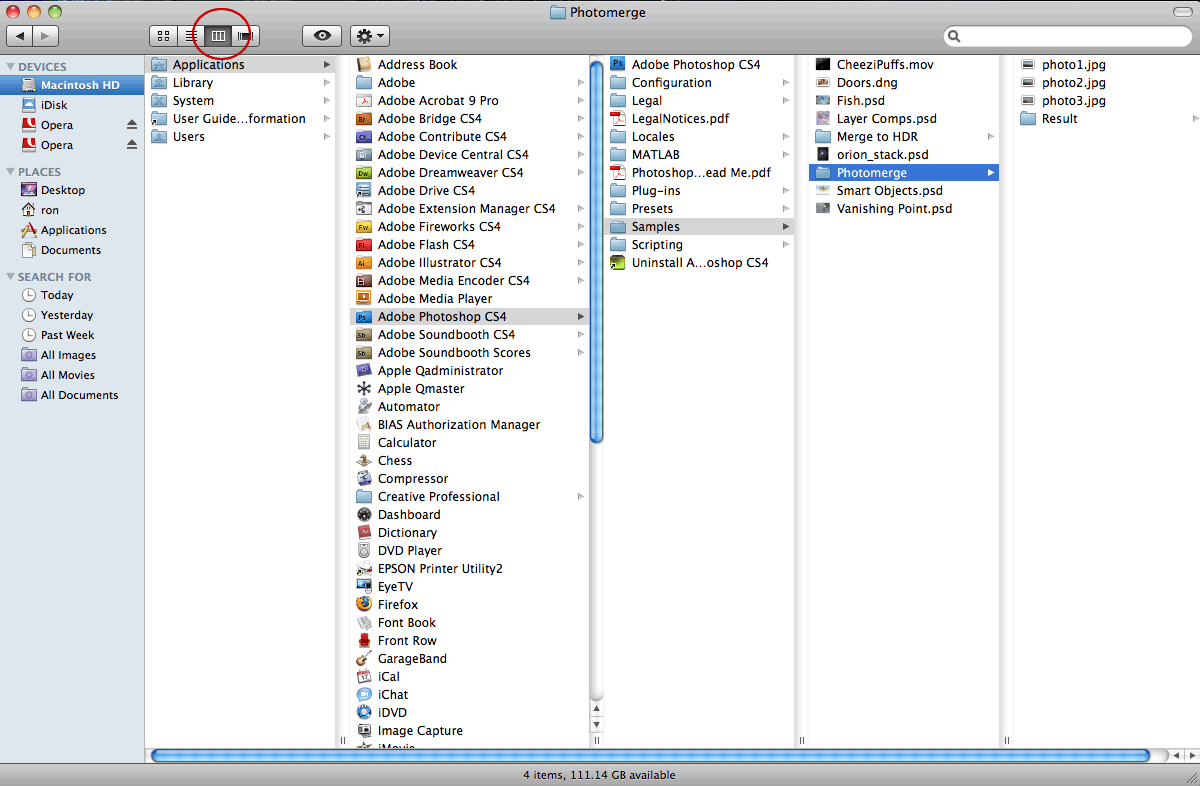
Cover Flow View
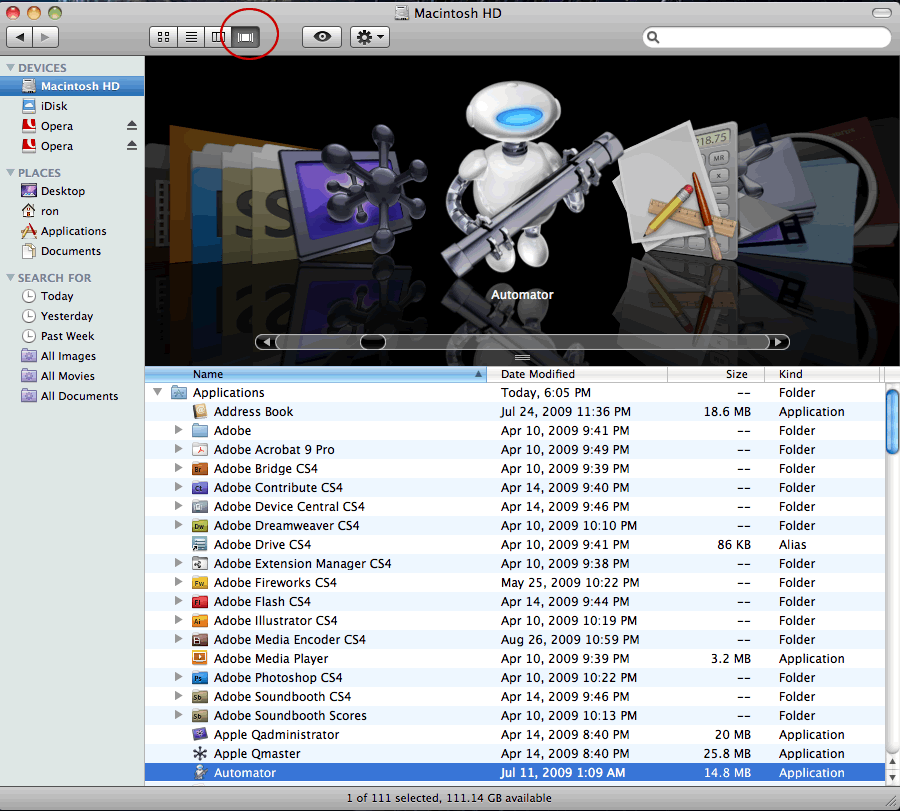
Quick Look View
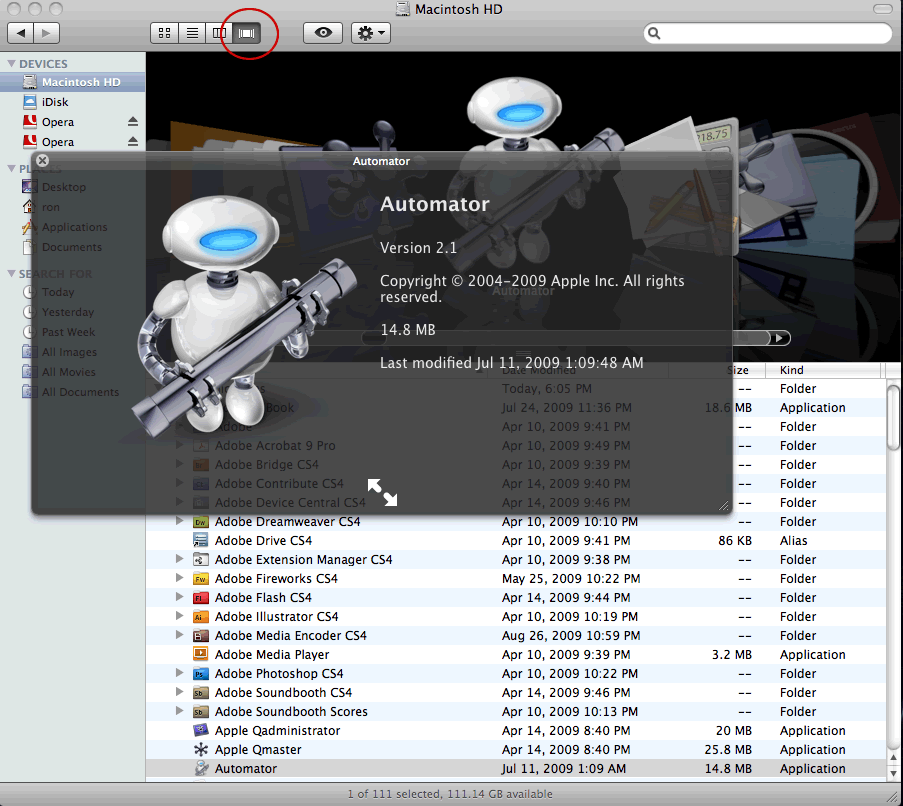
Perform Task On Selected