This is your desktop; you can do many things from your desktop. ie: Run Applications, start any program running on said machine, and eat souls.
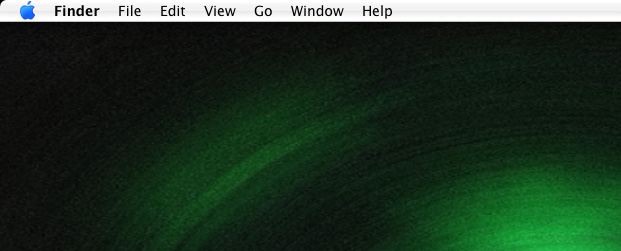
Click on your apple (if you know what i mean), and select 'System Preferences...' from the drop down menu.
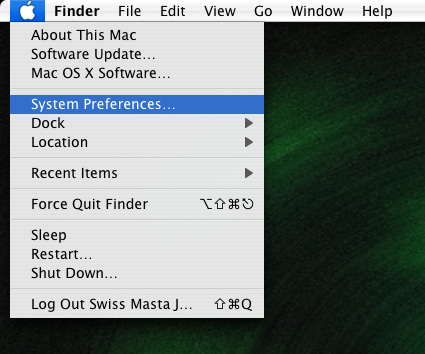
Select 'Desktop & Screen Saver' from the following window
(as seen highlighted here)
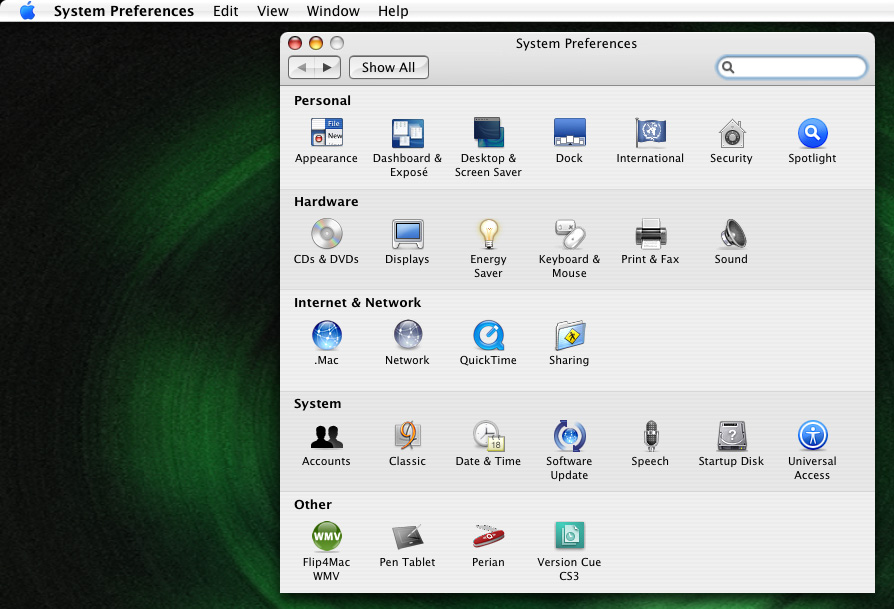
Now select 'Choose Folder' from the menu on the left. Once said folder is chosen 'Check' the 'Check Box' at the bottom left. Then select the intervals in which you want your pictures to rotate. Mongoose attack!
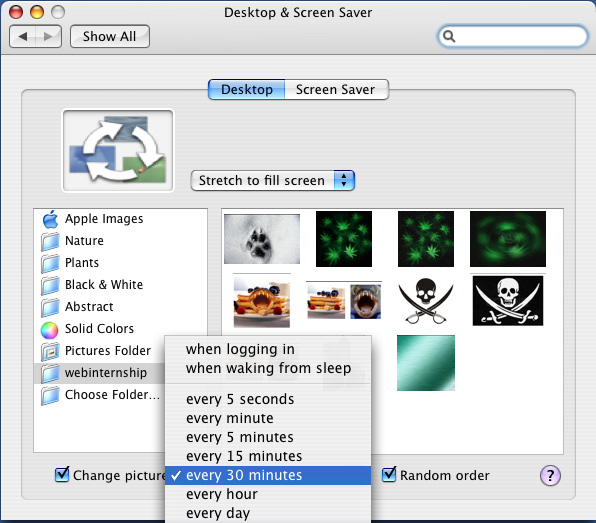
THIS MESSAGE BROUGHT TO YOU BY FLYING SAUSAGES, GIANT SOUL EATING SAUSAGES!