Snow Leopard 64-Bit Mode

Overview | Run 64-bit Kernel | SixtyFour Switcher
Specs
Inside Mac OS X Snow Leopard: 64-bits
A Detailed Look at Snow Leopard: ars technica
Apple has said that Mac OS X 10.6 Snow Leopard will run in full 64-bit mode on any 64-bit capable Intel processor. In fact, Snow Leopard's 64-bitness is one of its highly touted under-the-hood features. But so far, the purported golden master build still won't boot in 64-bit mode on a number of 64-bit capable models. We will show you how to determine if your Mac is running in 64-bit mode, and tell you how to kick it in if you wish.
That build, 10a432, included release notes that detail running Snow Leopard in 64-bit mode, meaning the underlying kernel is taking full advantage of the 64-bit capabilities of the hardware. According to the document, Apple is still asking developers to develop and test 64-bit versions of any kernel extensions—most commonly device drivers—as Apple has been asking developers to do for some time. Snow Leopard running in 64-bit mode can only load drivers that are 64-bit, and though Apple provides many common hardware drivers, some devices simply won't work without a custom one.
Only Intel Xserves will boot 64-bit by default, and Apple lists a number of models that are capable of booting in 64-bit by holding down the '6' and '4' keys while starting up. Even still, not all machines with 64-bit processors will boot into 64-bit mode. Specifically, some earlier Core 2 Duo-based Macs have a 32-bit EFI firmware, and despite the fact that a 32-bit EFI can load a 64-bit kernel, Apple (so far) limits these machines from doing so. Ironically, a tool to enable hackintoshes to boot Mac OS X can enable Macs with 32-bit EFI firmware to boot Snow Leopard in 64-bit mode. Luckily, even if Snow Leopard boots into 32-bit mode, it can still load and run 64-bit applications just fine. And, oddly, Apple notes that Snow Leopard Server builds boot into 64-bit mode by default—why the client version still has the limitation isn't clear.
These details suggests to us in Orbiting HQ a couple of things, though. Apple says that Snow Leopard is part of its transition to 64-bit. While Snow Leopard is a huge step in that direction—all the included applications in Snow Leopard are 64-bit, for instance—not all of Apple's machines in the last few years are 64-bit capable (like the MacBook1,1 I'm typing on right now). Also, as of build 10a432, it's possible that even Apple might not have all the necessary device drivers for all 64-bit-capable Macs fully tested and ready. Still, since Apple lists a 64-bit Intel processor as the only requirement for 64-bit mode, we're sure Apple will have this sorted out before Snow Leopard officially launches.
Of course, whether booting every 64-bit capable machine into 64-bit mode by default is the right thing for users is still not certain. There are a number of performances gains to be had from doing so, but if it comes with compatibility headaches, Apple may be better off letting those will older machines decide for themselves to force 64-bit mode if they desire. Less savvy users will be none the wiser, as it will boot in 32-bit mode and run 64-bit applications without issue.
A product manager at Apple Australia explained that by and large, everything that users experience on a Mac will feel like 64-bit. Applications should load faster and run in a more stable fashion. In short, very few things require 64-bit mode at the kernel level, and we're guessing that it defaults to 32-bit due to the fact that a select few of the earliest Macs didn't ship with 64-bit CPUs. If you'll think way back to when Apple made the shift to Intel, some of those machines shipped with Intel's 32-bit Core Duo and Core Solo processors. Soon after, Apple made the shift to the 64-bit CPUs with the Core 2 Duo and Xeon processors. But still, Apple had to account for those early Intel Mac's, MacBooks, MacBook Pros and Mac minis with Snow Leopard; it couldn't just leave those folks hung out to dry, so it simply decided to go 32-bit at the kernel level for all Macs rather than making a fuss about it and potentially confusing the general public.
Boot Into the 64-bit Kernel
Below is a list of Mac's that will run in 64-bit.
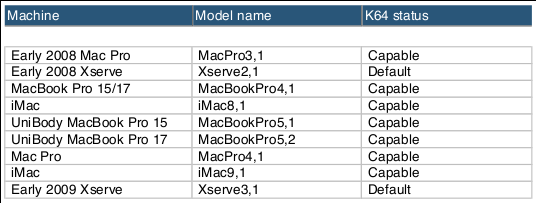
64-bit Compatible Mac's
If you are one who can run with 64-bit, then let's first find out if it is running in 64-bit now or not.
How to Determine if 64-Bit Kernel is running
First go to the Apple logo  and select About This Mac
and select About This Mac
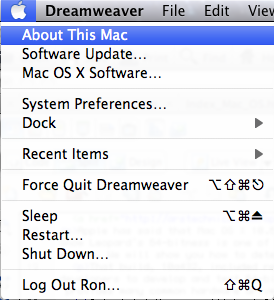
As soon as you make the selection the following window will pop-up:
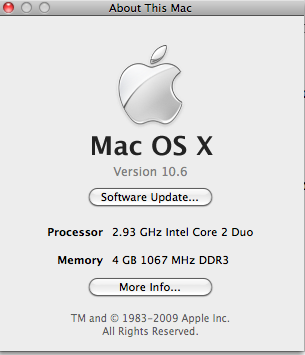
You now want to click on the More Info... button, and select Software. The window below will pop-up, and where it says 64-bit Kernel and Extensions: it should read yes. If you have never booted your machine into 64-bit, then it probably reads No.
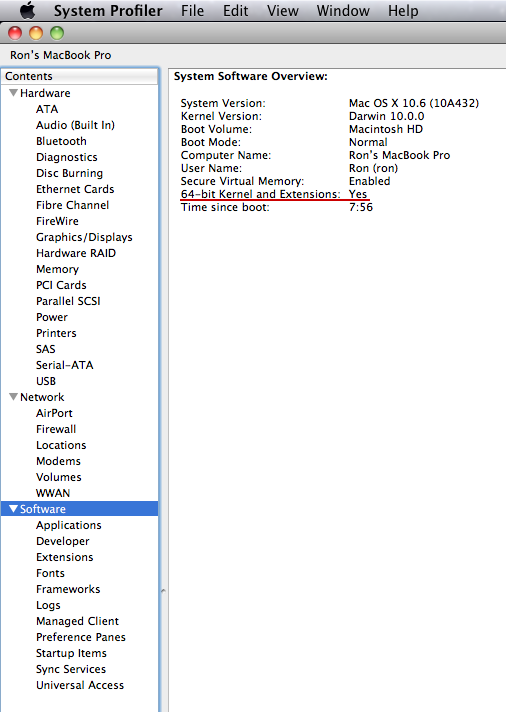
Now comes the hard part. To boot your Snow Leopard into 64-bit mode, then you need to first shut down all of your applications. Once everything is closed down then you need to go to the Apple logo  and click Restart. As the computer is booting-up hold down the 6 and 4 keys simultaneously.
That's all there is to it. If you want to go to 32-bit mode then guess what? Hold down the 3 and 2 keys simultaneously during boot-up. Oddly enough, it takes the computer longer to boot-up in 64-bit mode than 32. But, once you are in...hold on...especially be sure to give Safari 4 a ride. Safari 4 is a 64-bit application and just smokes with Snow Leopard.
and click Restart. As the computer is booting-up hold down the 6 and 4 keys simultaneously.
That's all there is to it. If you want to go to 32-bit mode then guess what? Hold down the 3 and 2 keys simultaneously during boot-up. Oddly enough, it takes the computer longer to boot-up in 64-bit mode than 32. But, once you are in...hold on...especially be sure to give Safari 4 a ride. Safari 4 is a 64-bit application and just smokes with Snow Leopard.
To boot the 64-bit Kernel, hold down the 6 and 4 keys simultaneously while the computer is booting-up.
You can automate the procedure by adding it to your System Preferences via:
SixtyFourSwitcher 1.0
Copyright 2009 Nick Zitzmann.
Did you know that there's a quasi-hidden feature in Snow Leopard that will make your Macintosh run faster across the board at the expense of some backward compatibility? Or are you an Xserve or Mac OS X Server user that has to revert to the older kernel in order to use older software?
SixtyFourSwitcher is a preference pane that makes it easy for users to switch between booting using the 32-bit version of the Mac OS X kernel and the corresponding 64-bit version. Why would anyone want to do this? Because the 64-bit kernel is considerably faster than the 32-bit kernel, with the downside being that it is not compatible with older kernel extensions, and software that relies on the old extensions.
SixtyFourSwitcher requires Mac OS X 10.6 or later. SixtyFourSwitcher is a two-way (Intel 32 and Intel 64) universal binary.
What's new in version 1.0:
First release.
Download SixtyFourSwitcher